Create an E-shango business account, #1Marketplace
If you are selling as Registered company (SA, SAS, SARL, EURL, SNC, SCS, SCA, SE, GIE, EI, EIRL, ME), select Create a professional account on the E-shango registration page. We will ask you for additional details, such as your Store name, type and address, etc.
You can also follow the instructions below to create your E-shango, #1Marketplace business account :
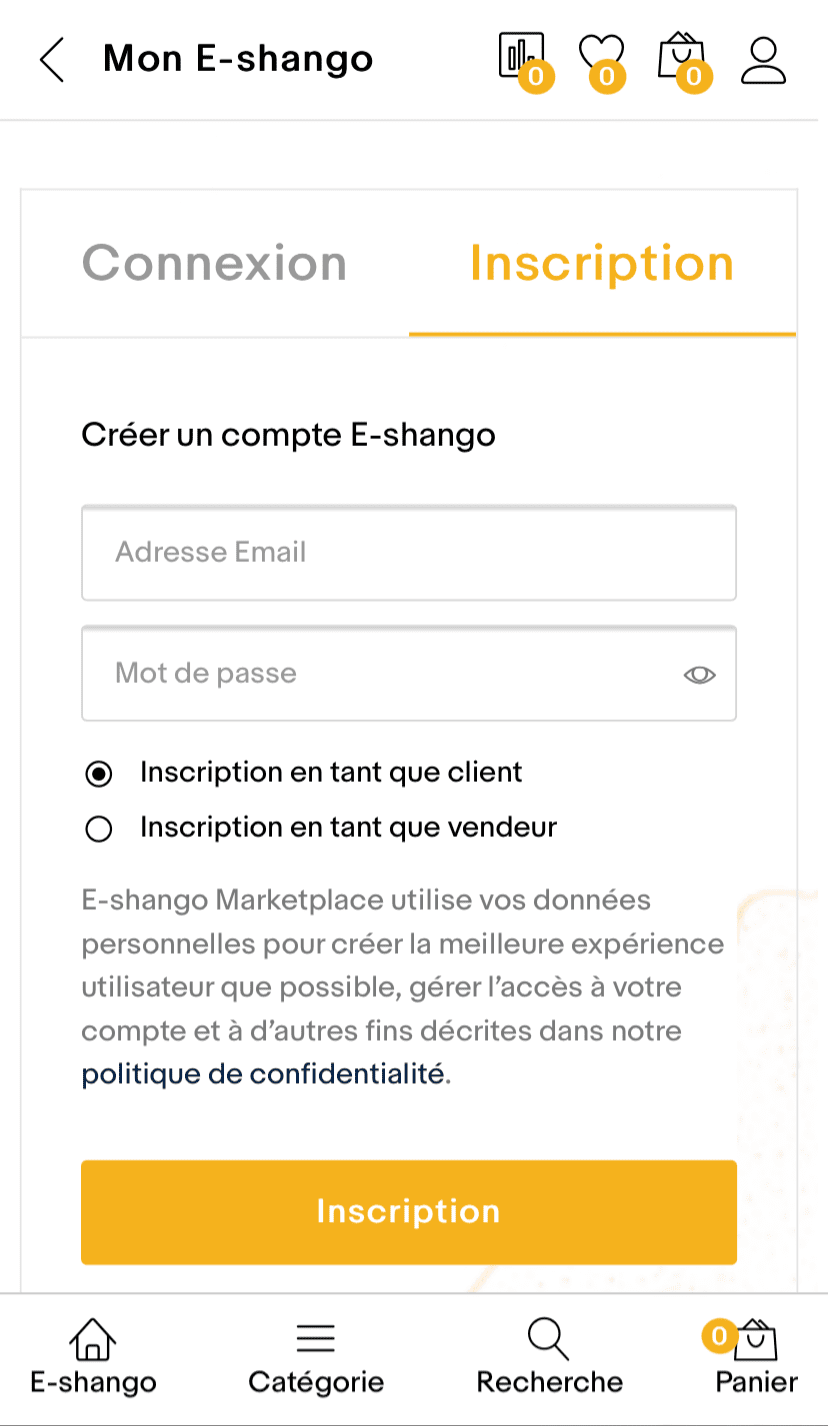
Login to the platform E-shango, #1Marketplace through the link : https://e-shango.com/auth
Check the box registration as a seller.
Then fill in theregistration form with your store information.
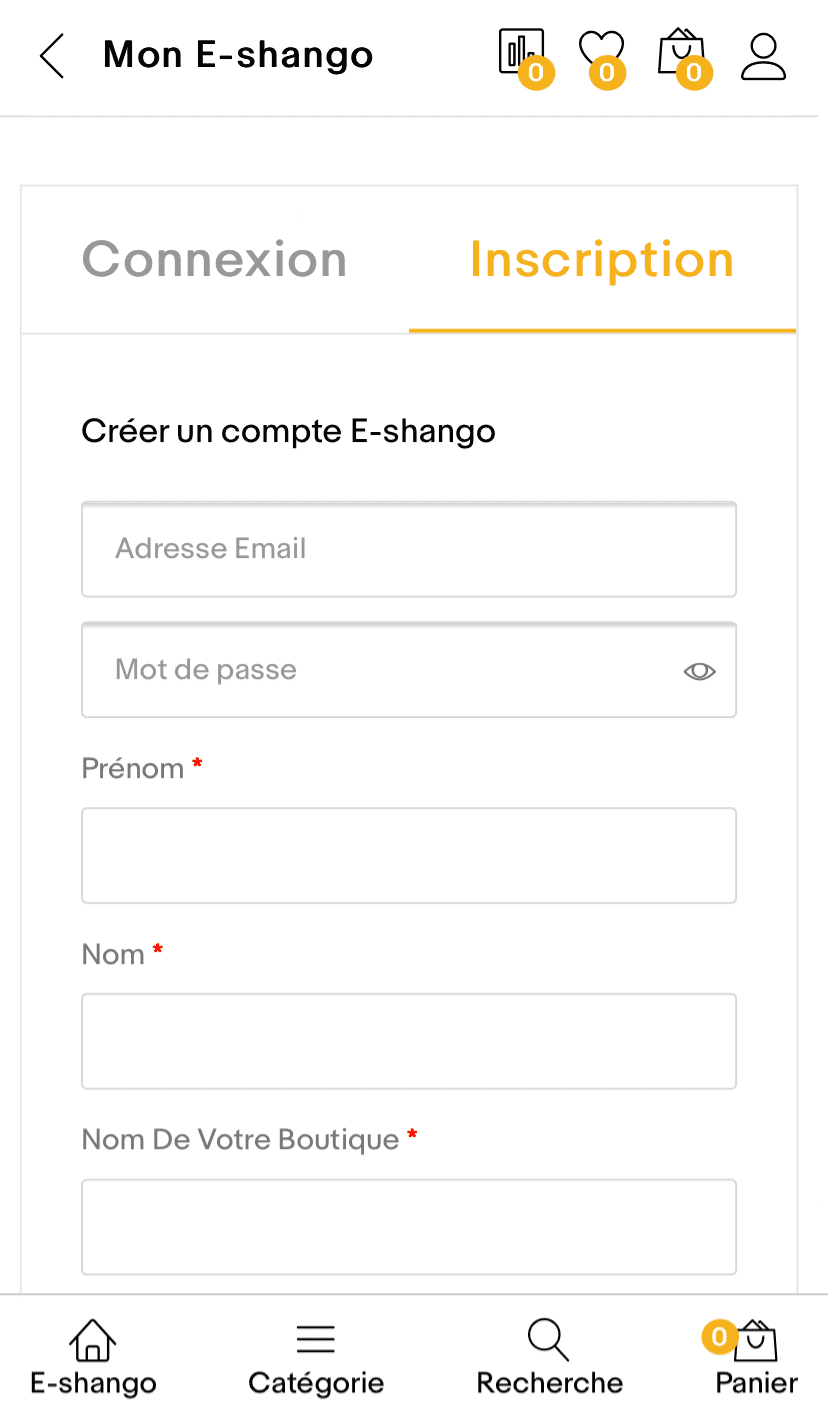
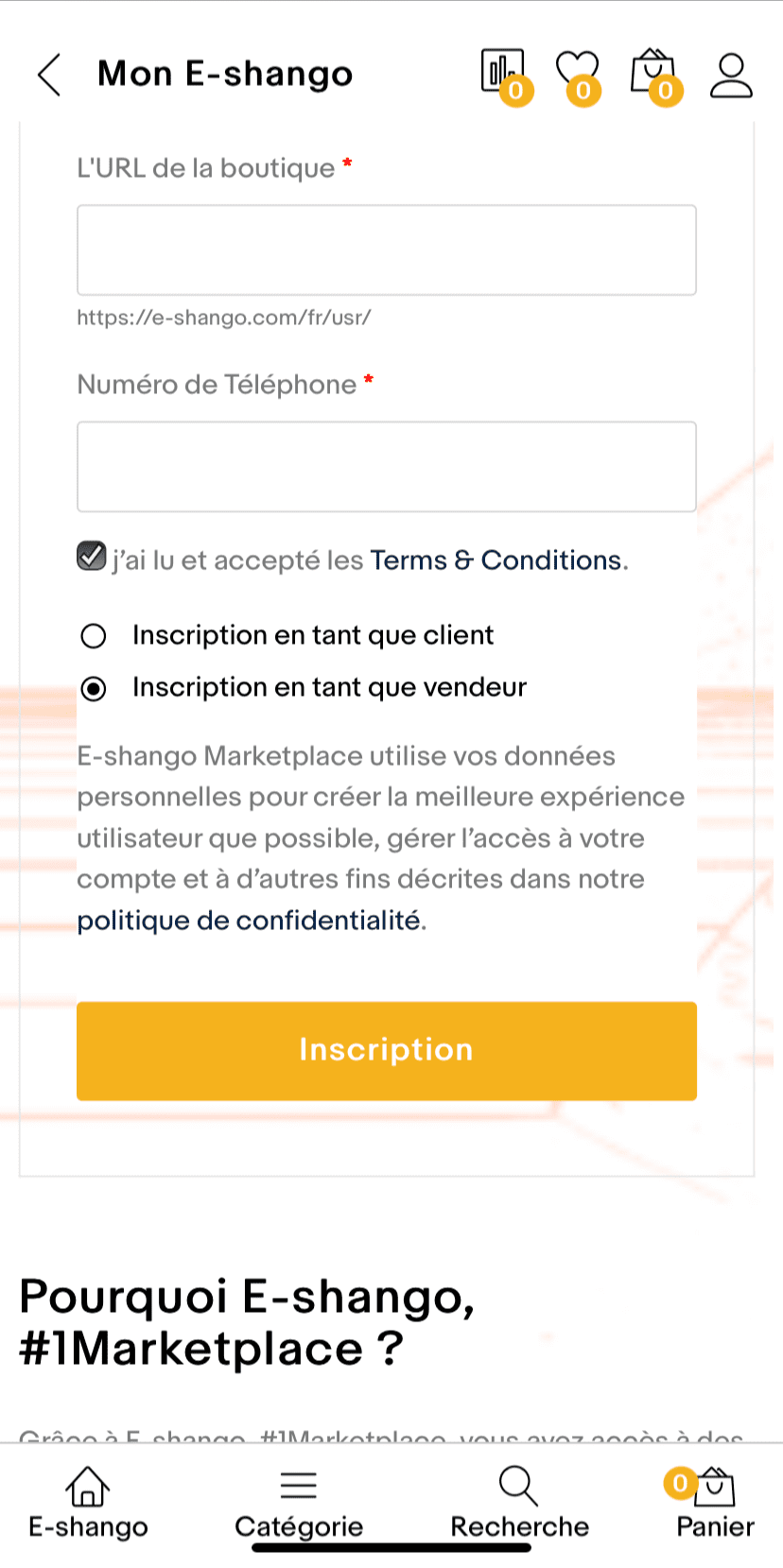
Login to the platform E-shango, #1Marketplace through the link : https://e-shango.com/auth
Registration has been done ! A confirmation email sent you to the address provided when you registered.
Now move on to setting up your store with theSetup Wizard..
Start on E-shango, #1Marketplace
After creating an account E-shango, #1Marketplace, vous recevrez dans votre boîte de réception un e-mail de bienvenue de la part d’E-shango, #1Marketplace contenant des conseils pour tirer le meilleur parti de votre inscription. Pour en savoir plus sur les principes de base, consultez nos articles. Bienvenue sur E-shango, #1Marketplace !
In short
To create an E-shango, #1Marketplace customer account, you only need an e-mail address and a password. To create a business (Merchant) account, you must provide your store name, type and address.




